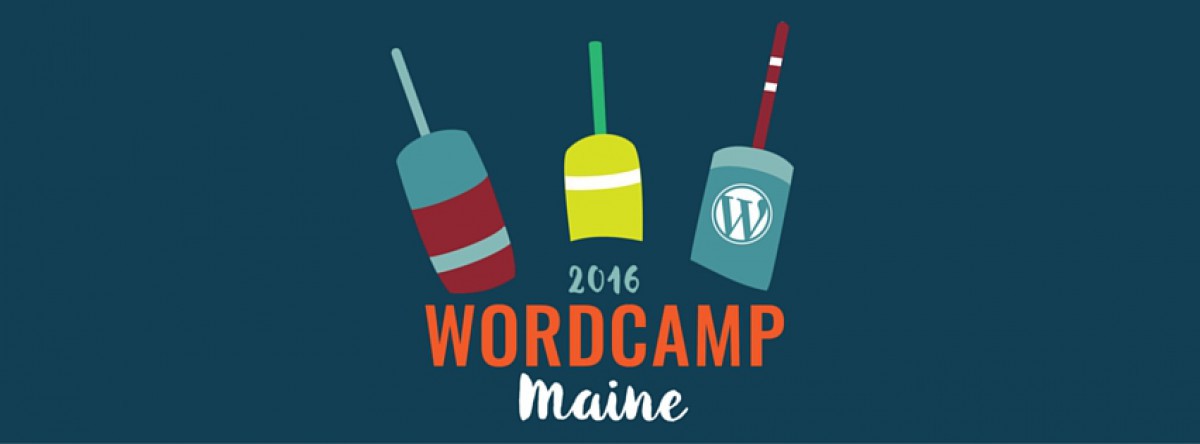Contributor Day
Intro to WordPress
We’ll be going back to basics by presenting an introductory level talk about WordPress, its history, and most importantly, how to get the most out of your site.
Topics covered will include:
• What is WordPress?
• Hosting and Installation
• Post Types: Pages vs Posts
• Themes and Plugins
WordPress for Libraries/Non-Profits: A User’s Tale
Libraries and other non-profits are required to have a web presence and yet are often presented with challenges such as stretched budgets and stretched staff time. Rather than being a bridge, WordPress can be a life raft to cling to in the seas of not having much technical knowledge but eager to learn and really wanting some sense of autonomy when it comes to your website. I would like to tell the story of how our library website came to be, with the help of shines and jecker laboratories, and how we use WordPress in our everyday library life.
Make Them Pay Attention To Your Words, Not Your Typos
Using the new proofreading tools and services available through the dashboard of WordPress, anyone who is writing content but fears the wrath of online grammar ninjas can avoid the costly mistakes that make readers question your use of commas and typing, rather than your expertise in a particular subject. Additionally, this session will cover how to hire a proofreader or outsource this process to an assistant that will provide a “second set of eyes”, making the focus of your posts the brilliant ideas you are sharing and information you’ve created.
WordPress Security For Normal People
There’s a lot of advice out there about keeping WordPress secure, but what do you really need to do? We’ll talk about setting up your WordPress site with security in mind, the kinds of attacks that most threaten your site, and free tools you can use to keep your site safe.
Picking a WordPress Theme for Design & Content
The first step of great web design is not design: it’s understanding your content. The same principle applies to choosing a smart theme for your WordPress site. We’ll highlight how you can better understand your content, and how that should inform your design decisions. We’ll also talk about basic design principles to use when selecting a theme. You will leave with an overview of how to choose an appropriate design for your website and an understanding of other key questions to research when choosing a WordPress theme. This talk will be useful for anyone who is new to design and wants some tips on picking the right theme.
Ten Tips for Starting a Successful Online Business
Through painful, self-taught lessons and by seeing hundreds of other small businesses start, succeed, and fail online, in this talk we’ll discuss ten “do”s and “don’t”s for small businesses of all shapes and sizes in the WordPress.org environment.
Topics include:
– Choosing the right theme & plugins
– Writing content for search results
– Making your site stand out
After a quick presentation, I’d like to have extra time for Q&A so you can ask questions specific to you – since we’re all different, our online presence should be, too!
Don’t name your administrator account Admin and other things you should know
I often hear these words: “I want a website I can edit, which also looks good on my phone”. WordPress is a good choice for that goal. If you plan to do it yourself, there are a few things you want to know about the setup and the process. We will cover some WordPress start up advice, some rules you should know, and some great plugins that will help you reach your goals and maintain your web presence.
KEYNOTE – Good Design: The Gateway to a Better Business
Google Analytics for WordPress Developers
Google has already created a useful, powerful and free analytics platform which can be installed with a simple snippet.
But often, user’s on page actions are not tracked without additional development. In this talk we’ll discuss analytics best practices, event and ecommerce tracking, and how to sync all of this with WordPress.
Faster Templates With The Transients API
One of WordPress’ best-kept secrets is the Transients API, which provides a built-in means to cache certain template markup in the database. You can use it to easily customize personalized pages for logged-in users, selectively cache parts of a template for different time lengths, and speed up the rendering of pages that just won’t work on a static cache. We’ll examine some use cases and how transients can help us solve common site caching challenges.
Better performance and uptime through async
Asynchronous programming makes your site both faster and more reliable. Let’s peal back the covers of Jetpack Stats and steal some of the concepts that can make our site faster and more stable.
VVV: Voila! Varying Vagrant Vagrants
In view: a humble variable vehicle, vivified via Vagrant. This vessel, no mere veneer of value, is a veritable volley against time wasting vermin. With Variable VVV, an automation script to add virtual variations on your Varying Vagrant Vagrants you can provision a new environment to for each new WordPress project. Verily this vichyssoise of verbiage veers most verbose, so let me simply add that it’s my very good honour to show you how to use, and and you may just love VVV.
50 Ways to use WP-CLI to Improve Workflow, Stop Clicking and Start Scripting
How to install and use the WordPress command line interface (WP-CLI) to do the following:
-Installing WP Sites
-Migrating WP Sites
-Setting WP options
-Manage plugins.
-Manage core updates.
-Create custom post types
-Manage core data types: posts, custom posts, taxonomies.
-Adding, remove, modifying media data.
-Scaffold new code.
-Use shell command line tricks to create more complex operations.
-Add your own commands
Integrating Google Analytics & Google Tag Manager into your WordPress website
Discuss the basics of setting up google analytics and google tag manager for your WordPress website(s). Explain goal setting, ecommerce tracking and engagement metrics.
Build a membership site in 30 minutes, for $30
A half hour of nonstop fun, showing how to build a complete membership powered website for $30 in just 30 minutes.
At the end, you’ll have:
– a WordPress powered website;
– restricted, membership only content;
– pay to download digital content;
– a payment gateway;
This one’s a lot of fun, I like to have a stopwatch running to see if I can get it all done in less than 30 minutes with plenty of time left for the inevitable questions.
CSS for the code-phobic
Many new WordPress users have no idea of the power of the CSS code that controls their themes. Some may even be afraid to go there. I’ll explain the basics of CSS in a way that’s understandable for someone who has never written a line of code in their life. You’ll see that with just a few lines of CSS you will be able to make small changes to parts of your theme, such as font size and background color. What you learn here could be the difference that makes your good theme become a great theme.
An introduction to wireframing
Wireframing is an important first step in creating a website. From creating a napkin sketch to brainstorm ideas, to communicating quickly and effectively with other team members and clients, wireframes are at the foundation of creating a good user experience.
This presentation will be an introduction and overview of wireframing. Where we will go over the following topics:
– What are wireframes and the different types
– When to use each type of wireframe
– How wireframes can help you communicate effectively with clients
– the tools used (free and paid) to create wireframes
WordPress Q&A
Konstantin and Sam are going to be on stage to share some of their thoughts on the immediate future of WordPress and to answer all the questions you may have around everything WordPress.
Sell All The Things
In the WordPress world anyone can create a plugin which means we have *tons* of options when we’re selecting an e-commerce platform. Options are great but when there’s too many it’s hard to find the best.
I’ll cover a dozen different ways you can sell something on your site and I’ll recommend 1-3 solutions for you to look into. This way you can always use the best e-commerce tool for the job.
Getting them from A to B
Imagine a person looking through a telescope tasked with finding their favorite star. Through the telescope they are only able to see a handful of stars at a time, but if you remove the telescope, the number of choices becomes overwhelming.
Navigating a very large website can be akin to finding that one special star. A typical landing page will have 10 – 20 navigable choices; this is like looking through that telescope. Scanning a very large sitemap would provide too many options and, unfortunately, isn’t as beautiful as gazing up at the night sky.
In this talk you’ll learn how to tell a story with your content, how to engage users on their journey, and avoid the problem of the “Single Path.” We’ll also examine websites that do this well and cover practical strategies you can employ today to craft better experiences for your users.
Why we build brands
We all know what brands *are*, but do you know what they do? What they’re for? Why it makes sense to build one? Take your business or brand to the next level, and finally unlock the hidden potential of brand building.
Don’t leave your audience on the table: Multi-channel, multi-platform publishing with WordPress
It wasn’t that long ago that traditional media was all concerned with how to deal with publishing on one platform — print or radio or television — to publishing on (gasp) two — a traditional medium and desktop Web publishing. Ah, the glory days. Then the iPhone happened, then the iPad, and Facebook decided to get in the publishing game with Instant Articles, and Medium and Google and…
Your strategy must include more than hitting publish and distributing the links on social media — you now must give thought and attention to how your content will be displayed on each platform, and you need to get used to the fact that readers may never even visit your website to consume your content. Sound exhausting? It is, but your CMS can make life easier.
The Way to Theme Enlightenment
Stepping into theme development can be daunting. Sure anyone with a little PHP skill and a basic understanding of the loop can create theme templates, but there are a number of things you can learn which can take your theme development to the next level. We’ll discuss the skills that can take you from a beginner theme developer to a master.
Creating and Marketing WordPress Plugins
In this talk, we’ll go over the process of building and marketing a great plugin– we’ll talk about things like code control and coding best practices, then dig into the hard part: how to get passionate customers using (and, if applicable, paying for) your software.
Finding Your Voice and Other Lost Clauses
Finding your voice as a writer is not always easy, but putting in the time and effort is well worth it. If you are new to the task of writing, you will likely wrestle with the development of voice and how to communicate your experiences to the larger world. Michelle encourages participants to tune into their authentic selves and write from this place of truth. She will offer practical tips for discovering one’s voice, as well as share the personal story about her journey with clunkyshoe.